Streamline On-Field Data Collection and Assessment.
- Design customizable mobile forms
- Assign form to an individual team member
- Attach survey form in task as well
Start free trial. * No credit card required.
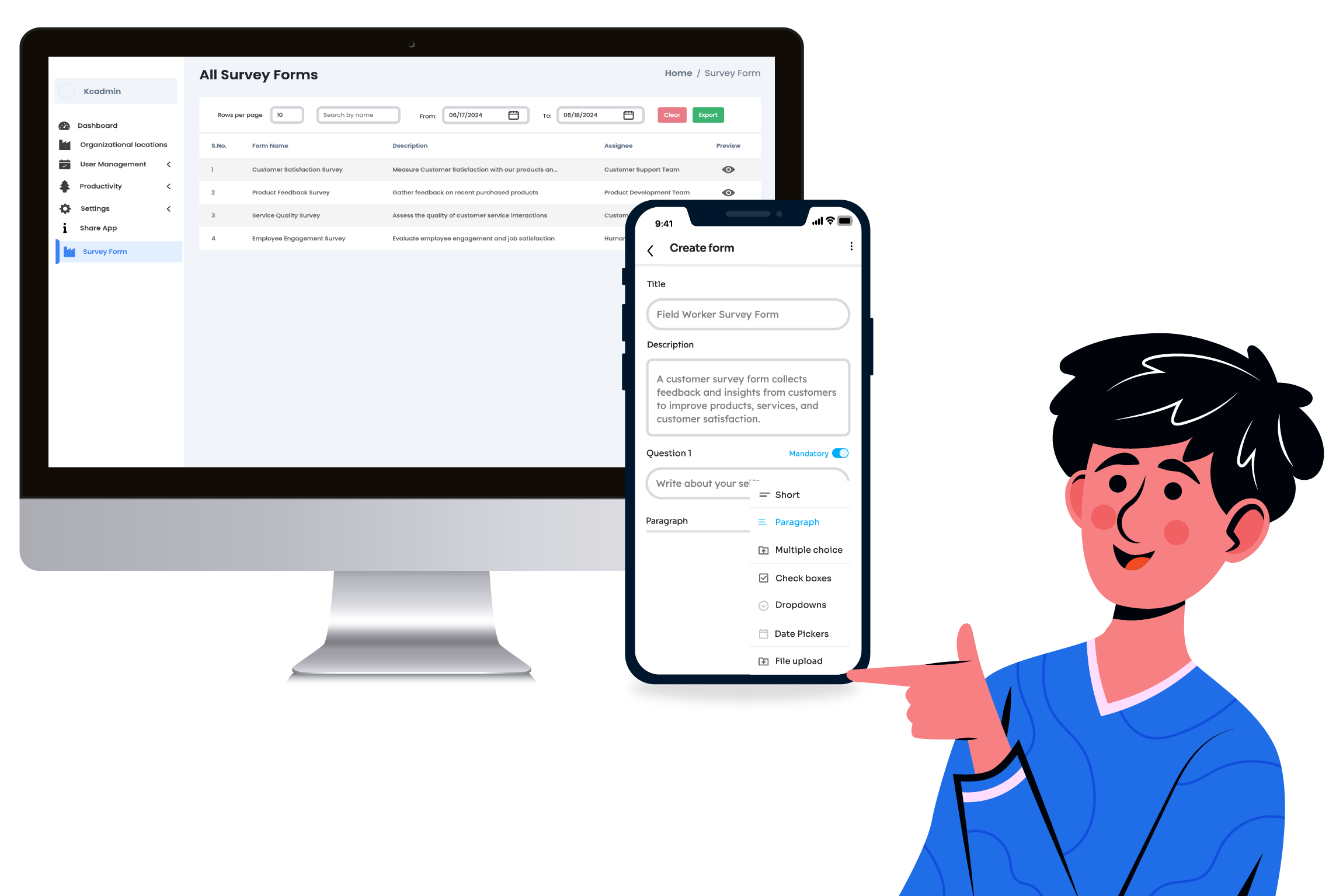
Custom Forms For Recording Information From The Field
Create customizable forms, making on-field data collection a breeze.
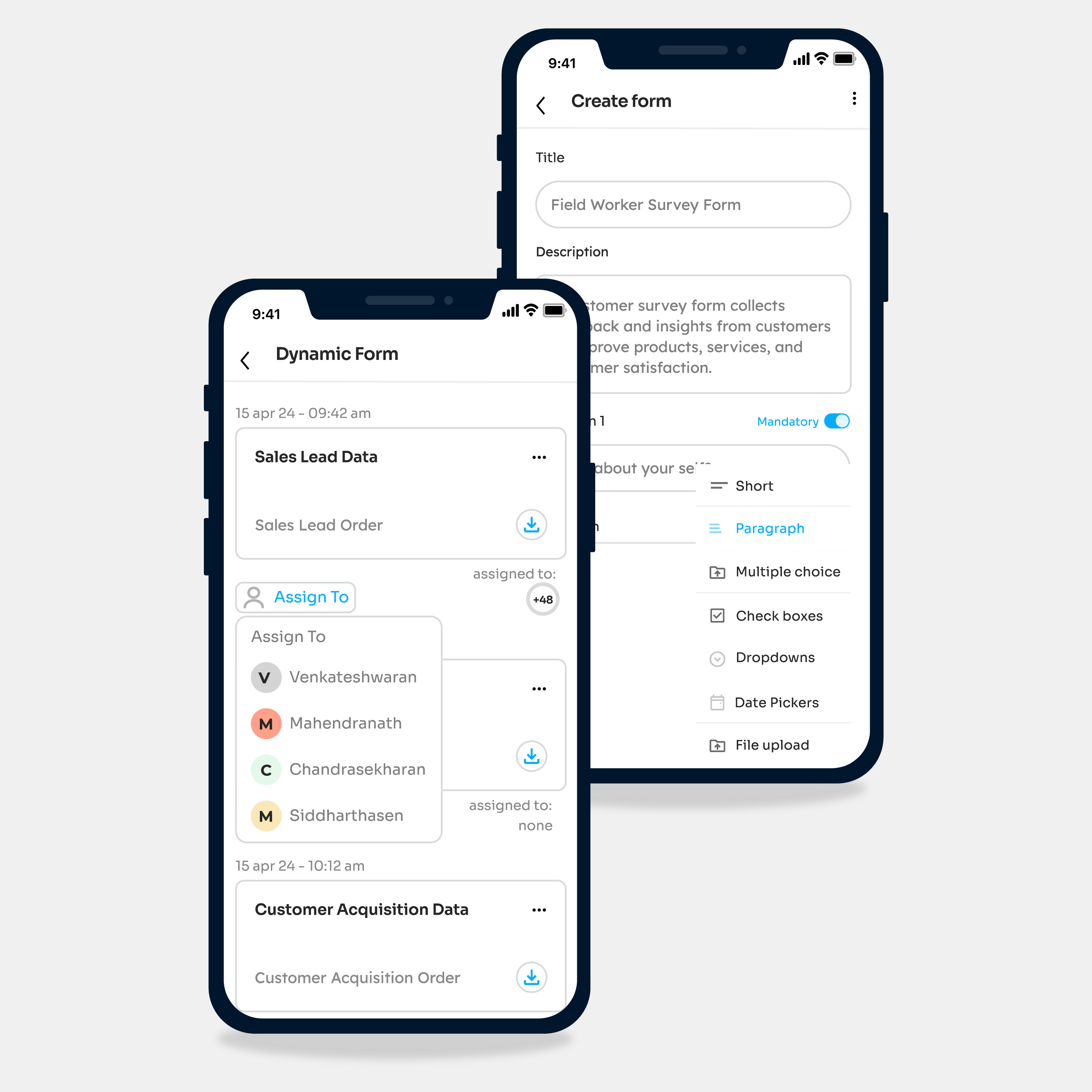


Build Fully Customizable Mobile Forms
1
The WorCo web app enables one to view the custom forms for data collection.
2
Forms can be accessed and completed by field and sales personnel using smartphones and tablets.
The app supports various types of data collection, including order details, surveys, feedback, and more.
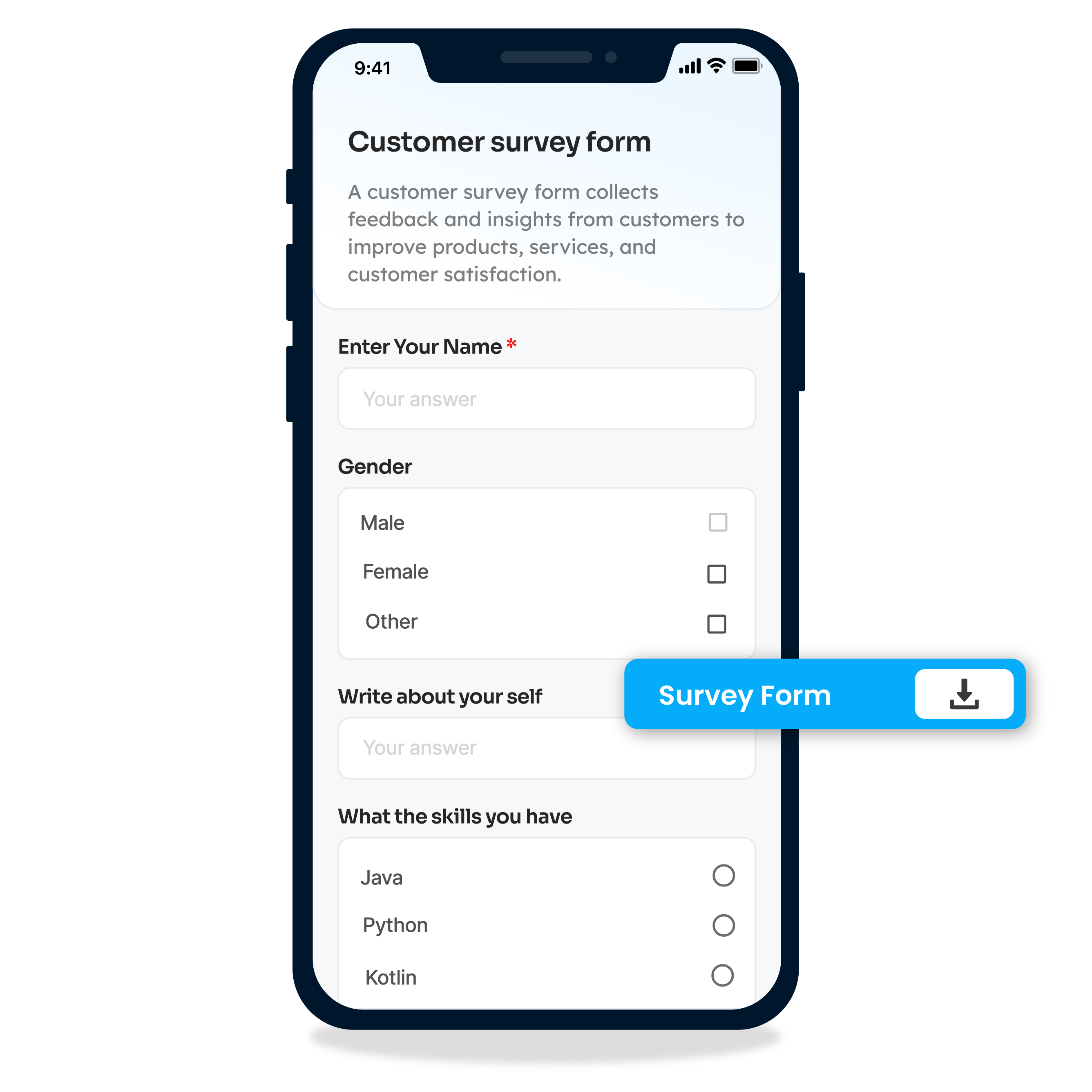
Any doubt?
To create a survey form, log in to your WorCo app and navigate to the Survey Forms section. Click on "Create New Survey" and follow the prompts to design your form.
Yes, WorCo allows you to customize the questions in your survey form according to your requirements. You can add various question types such as multiple-choice, open-ended, or rating scale questions.
WorCo does not impose a limit on the number of survey forms you can create. You can create and manage multiple survey forms to gather feedback and insights from your team.
Survey responses can provide valuable insights into employee satisfaction, customer feedback, and other key areas of your business. Use the data gathered from survey forms to identify areas for improvement and make informed decisions to drive organizational success.