Task management is easy with WorCo.
- Ensure field executives present at the task location
- Create & Assign task to your team
- Start task only at the task location
Start free trial. * No credit card required.
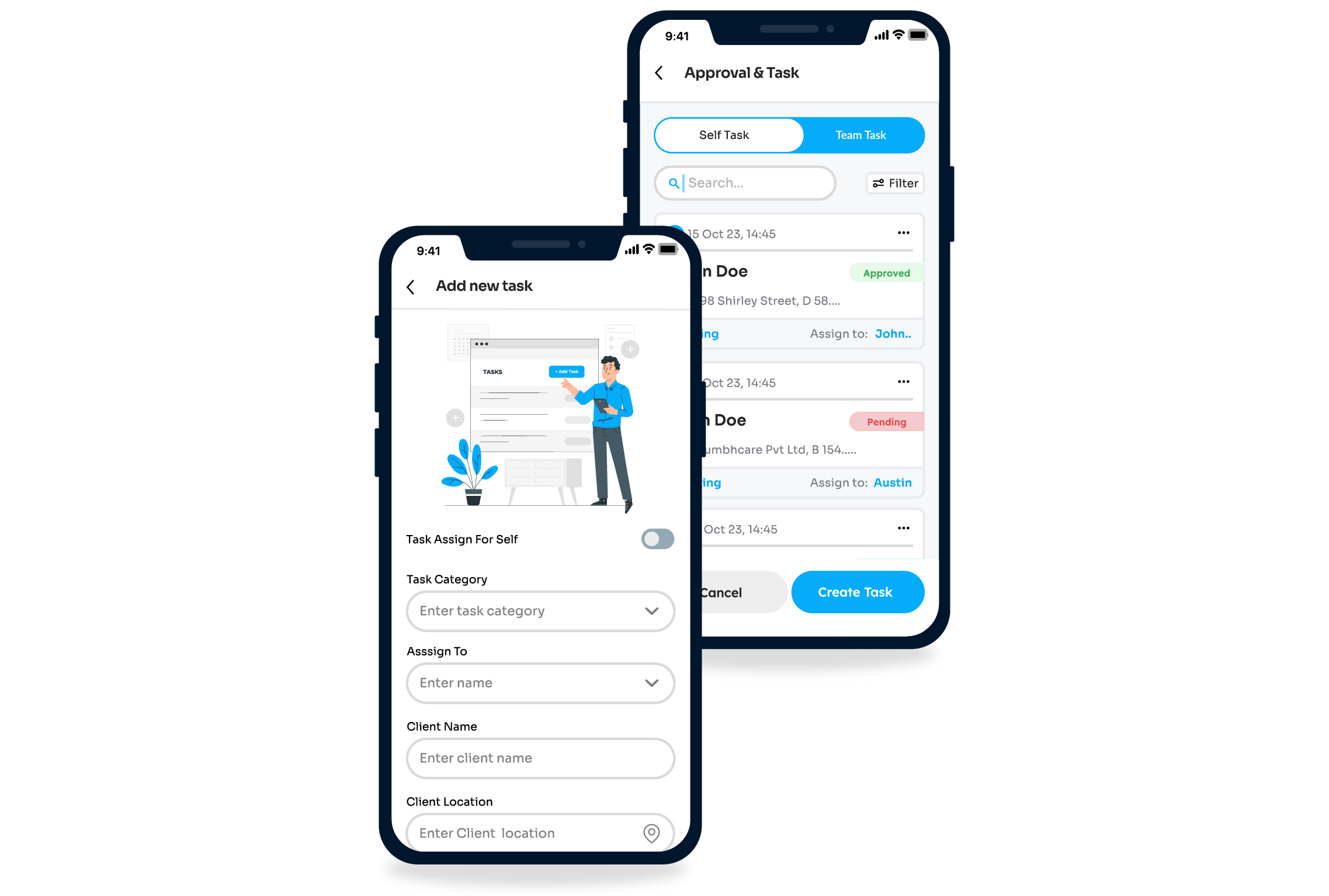
WorCo makes managing tasks effortless!
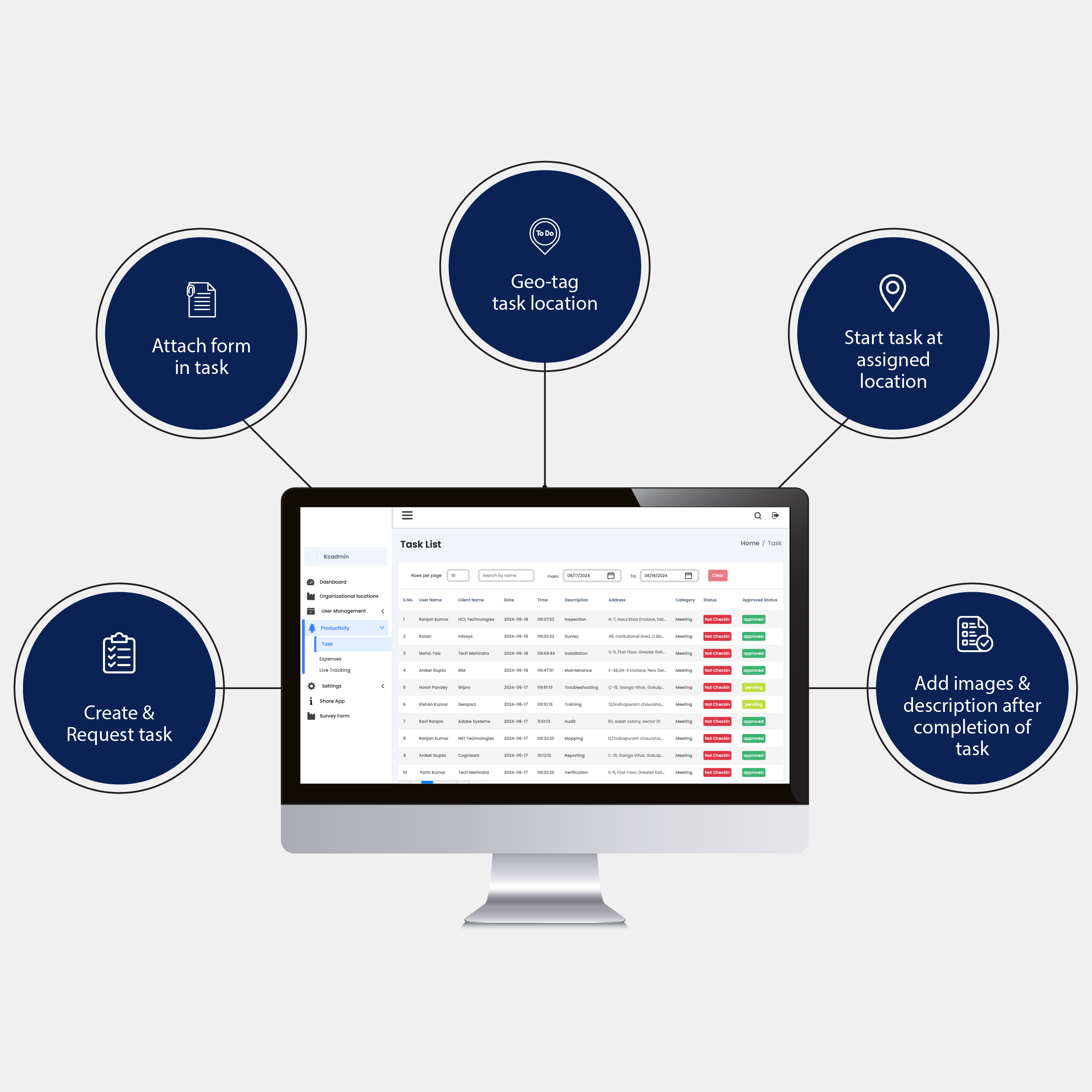


Want to ensure your field executives are visiting the task location?
WorCo uses geo-verification to ensure they are at the client's / task location.
1
Geo-tag Your Field Team
WorCo offers multiple methods to geo-tag your field team, ensuring you have accurate location information for your team members.
2
Start Tasks Only at Task Location
WorCo automatically makes sure that the field executive is in range of the client before allowing them to start the task .
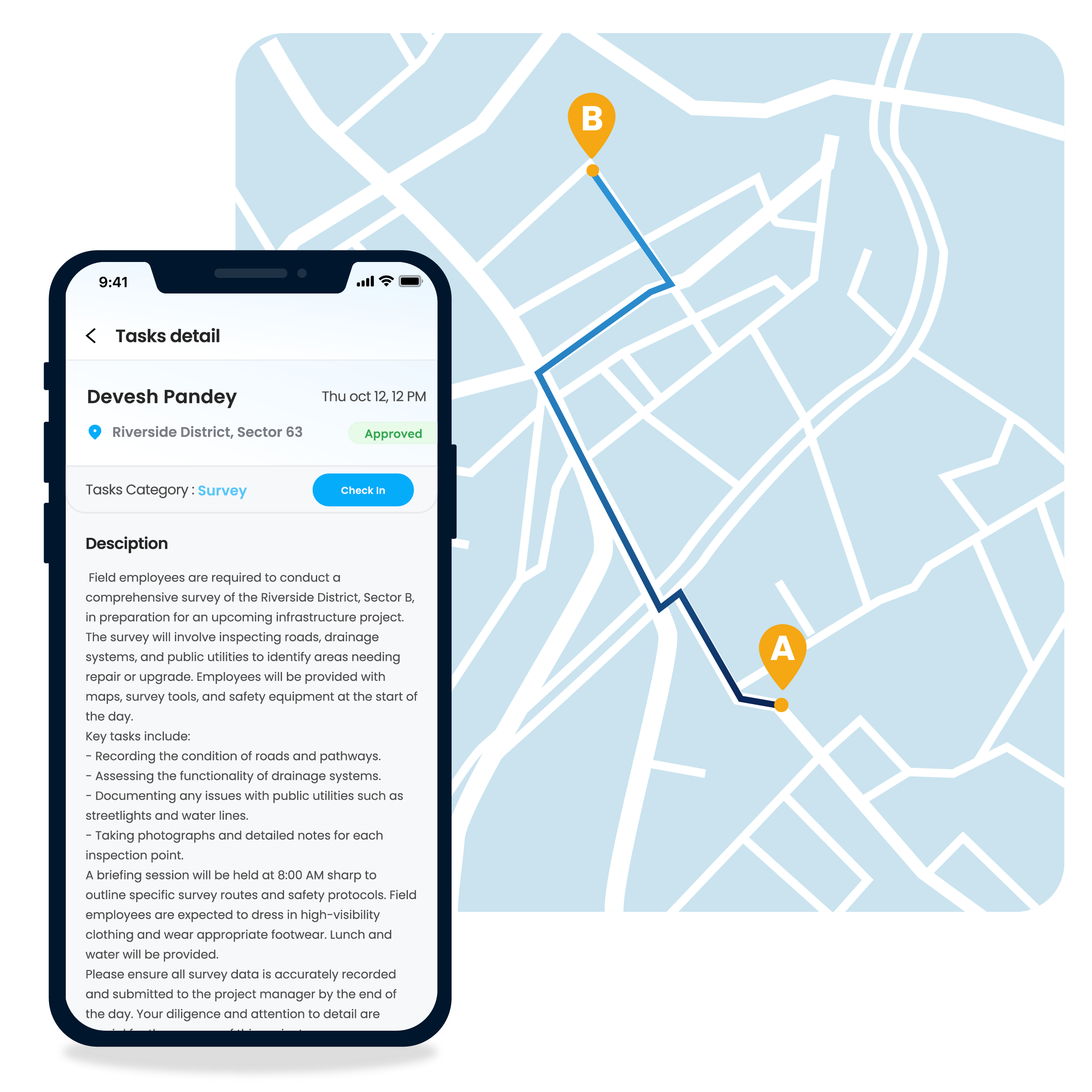
Intuitive dashboards
Experience seamless task management with WorCo- effortlessly view and manage your field force.
Easily monitor not started, in-progress, and completed tasks.
2
Create & assign tasks to your field executives in a few clicks.
2
Authority to approve the requested task by field executives.



Any doubt?
To create a task, log in to your WorCo account, navigate to the Task Management section, and click on the "Create Task" button. Fill in the necessary details such as task title, description, priority, deadline, and assignee, then click "Save" to create the task.
You can track the progress of tasks assigned to your team from the Task Management dashboard. WorCo provides real-time updates on task status, including pending, in progress, and completed tasks, along with details such as deadlines and assignees.
Absolutely! WorCo allows you to attach a survey form relevant to the task. Simply click on the "Attach File" button while creating a task, and attach the survey.
WorCo offers flexible task management capabilities with no predefined limits on the number of tasks you can create. Whether you have a few tasks or hundreds of them, WorCo can handle your task management needs effectively.